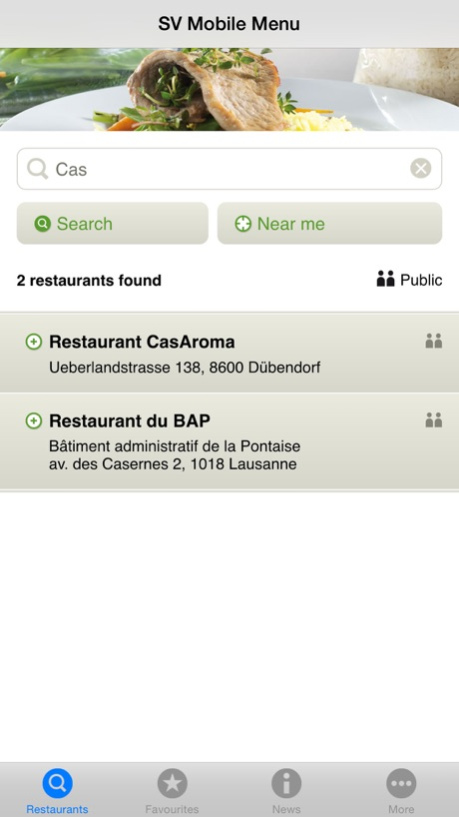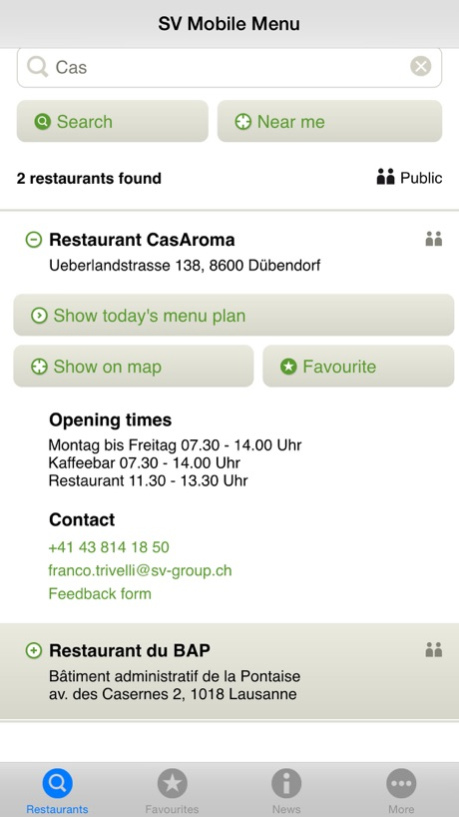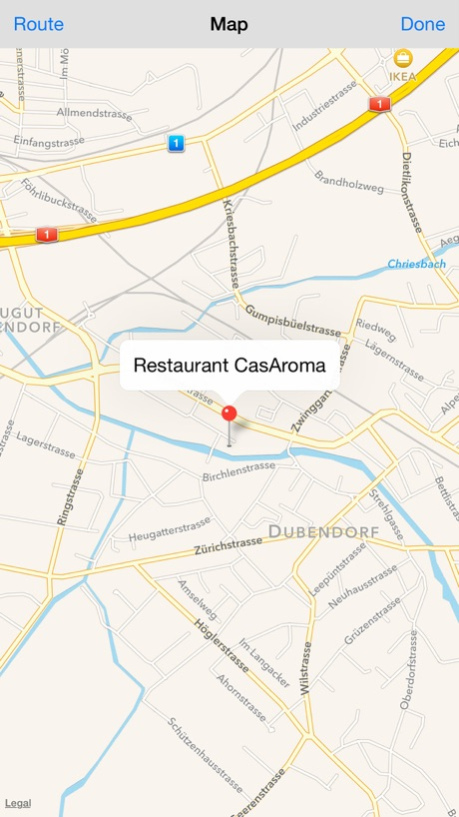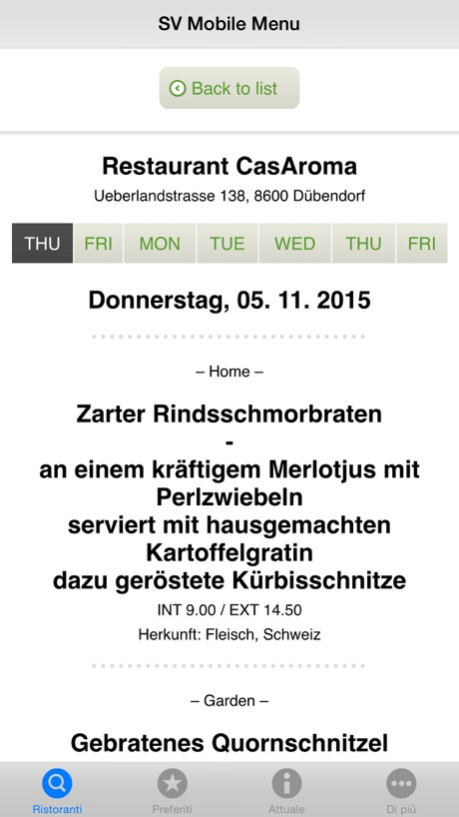SV Mobile Menu 1.1
Continue to app
Free Version
Publisher Description
You can now call up the menu plan for SV Restaurants when you're on the move too!
Using "Mobile Menu" you can find out what's on the menu at the SV restaurants in Switzerland at any time and from wherever you happen to be. Look for an SV restaurant of your choice, or one that is close by, save your favourites and get the latest news from staff restaurants and university canteens. The app contains not only the menu plan and the latest information on each of the restaurants but also the restaurant's contact data, opening hours and location.
Download the app now and get the following information:
• Daily menu plan
• The latest information on the restaurant
• Distance to the restaurant
• Address and restaurant location on the map
• Opening hours
• Contact data
• And more…
"Mobile Menu" covers all the SV restaurants in Switzerland. The app is available in English, French, German and Italian.
Have you any questions or suggestions regarding "Mobile Menu"? Use our feedback form in the app.
The SV Group wishes you "bon appétit"!
SV (Schweiz) AG
Memphispark
Wallisellenstrasse 57
CH-8600 Dübendorf 1
Tel. +41 43 814 11 11
Fax +41 43 814 11 12
E-mail: info@sv-group.ch
www.sv-group.ch
Nov 16, 2015
Version 1.1
This app has been updated by Apple to display the Apple Watch app icon.
- Various improvements
- Certain modifications to the design
About SV Mobile Menu
SV Mobile Menu is a free app for iOS published in the Health & Nutrition list of apps, part of Home & Hobby.
The company that develops SV Mobile Menu is SV Group AG. The latest version released by its developer is 1.1.
To install SV Mobile Menu on your iOS device, just click the green Continue To App button above to start the installation process. The app is listed on our website since 2015-11-16 and was downloaded 2 times. We have already checked if the download link is safe, however for your own protection we recommend that you scan the downloaded app with your antivirus. Your antivirus may detect the SV Mobile Menu as malware if the download link is broken.
How to install SV Mobile Menu on your iOS device:
- Click on the Continue To App button on our website. This will redirect you to the App Store.
- Once the SV Mobile Menu is shown in the iTunes listing of your iOS device, you can start its download and installation. Tap on the GET button to the right of the app to start downloading it.
- If you are not logged-in the iOS appstore app, you'll be prompted for your your Apple ID and/or password.
- After SV Mobile Menu is downloaded, you'll see an INSTALL button to the right. Tap on it to start the actual installation of the iOS app.
- Once installation is finished you can tap on the OPEN button to start it. Its icon will also be added to your device home screen.